Microsoft SharePoint Implementation for Stage Gate approvals for a Metal conglomerate

About
Leading player in the metals industry, known for its extensive operations in aluminium and copper production. Established in 1958, it has grown to become a flagship entity within a major conglomerate, with a significant presence both in India and globally.
With a reported revenue of approximately ₹2,23,202 crore from operations in the fiscal year 2023-24, the company demonstrates strong market presence and consistent growth. Serving a vast number of industrial clients and end-users, it ensures the supply of high-quality metals essential for various applications. While exact numbers are proprietary, it is estimated that their products reach millions of customers annually through diverse industrial and consumer markets.




Challenges Faced
Currently a customised platform is used for this activity on which customisation is tedious and does not meet the latest security and compliance standards. Required a platform which will be easy to customise and use and will not require any additional licensing
Implementation
Power Apps implementations within Microsoft SharePoint to create workflows based on capex amount and project. Associates fill up a form within SharePoint and gets routed to various levels based on the workflows set. Platform administrators get a portal to configure on the workflows alongside entire audit trail of work notes and all
Define Workflow Stages
Build the various stages of the workflow, such as initial submission, manager approval, finance review, and final approval.
Conditional Logic
Implemented conditional logic within the workflow to route the form to different approvers based on the data entered. For instance, forms with higher capex amounts might be routed to senior management.
Portal Design
Created a portal for platform administrators using Power Apps. This portal will allow administrators to configure workflows, view audit trails, and manage user permissions.
Form Design
Using PowerApps to build a form that will capture necessary details such as capex amount, project details, and other relevant information.
Create Workflow Rules
Using Power Automate to create rules that dictate how the form data moves through each stage. For example, if the capex amount exceeds a certain threshold, it may require additional approvals.
Notifications and Alerts
Set up automated notifications and alerts to inform approvers when a form requires their attention. This can be done using Power Automate to send emails or Teams notifications.
Audit Trail
Ensure that the portal includes an audit trail feature to track all actions taken on each form. This provides transparency and accountability for the workflow process.
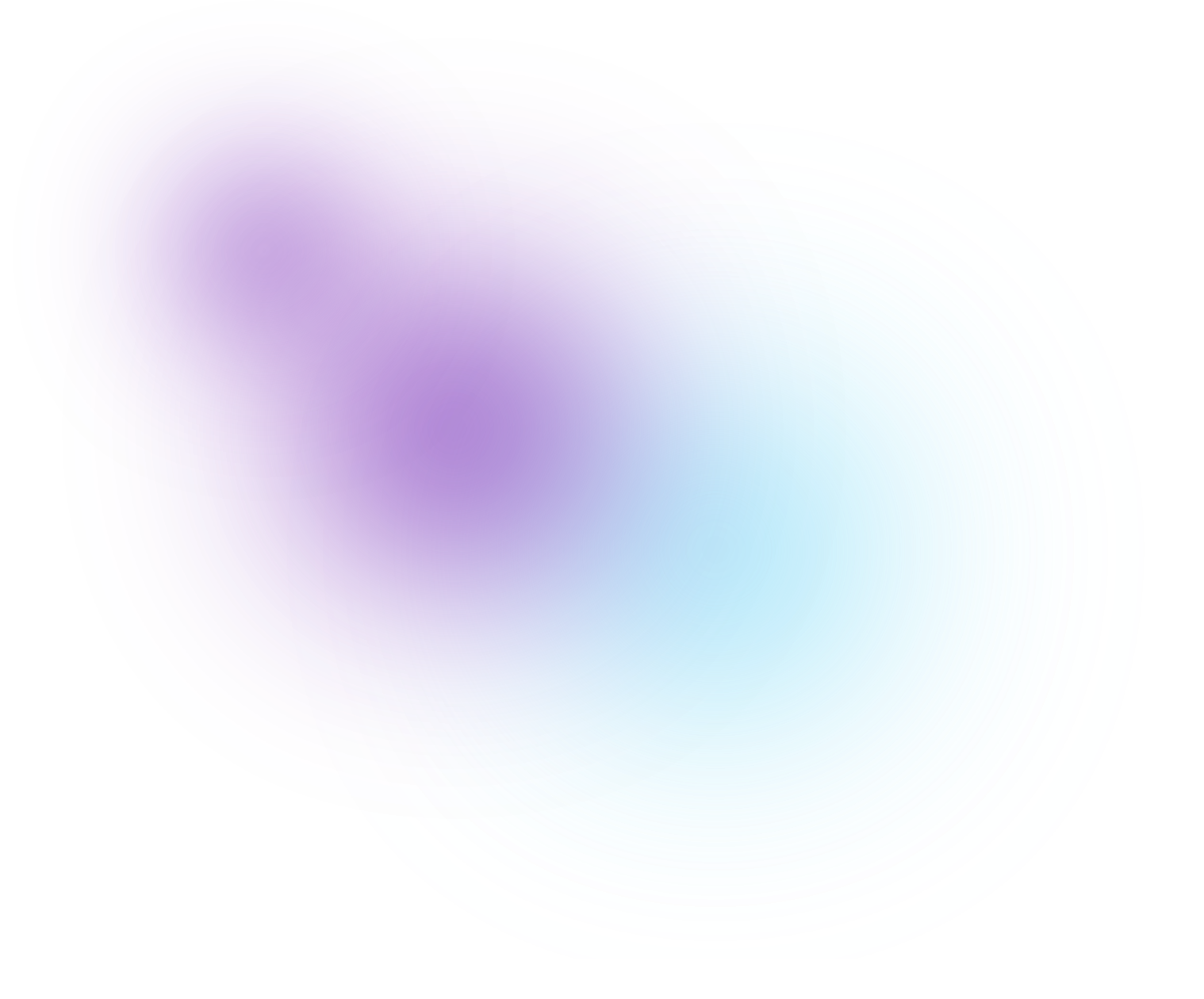

Platform
Web deployment and ongoing mobile implementation
- Frontend: Microsoft Power Apps for creating user-friendly forms and interfaces.
- Backend: Microsoft SharePoint for managing workflows and data storage.
- Database: Microsoft SQL Server for storing form data and workflow configurations.
- DevOps Tools: Azure DevOps for continuous integration and deployment, version control, and project management.

